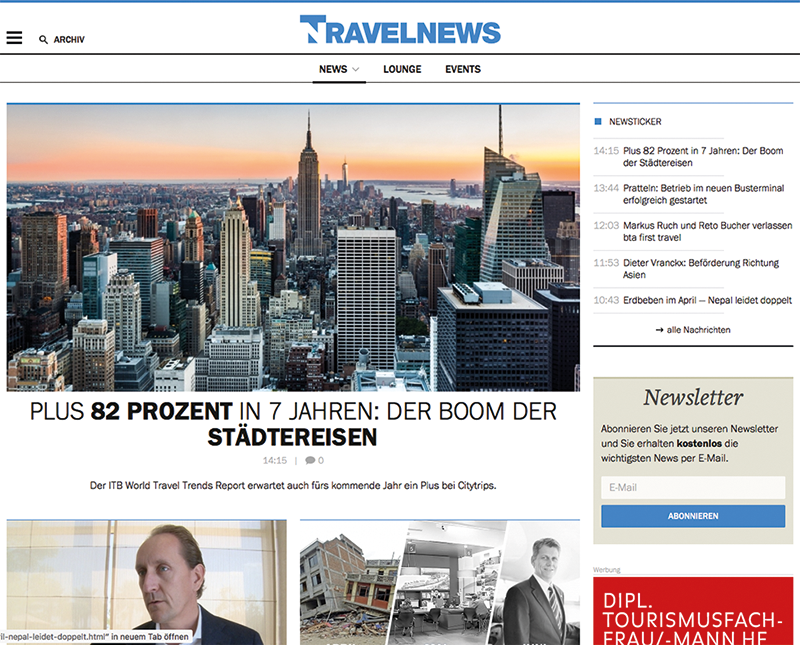Contao
Characteristics
Programming language:
Initial release:
Open Source as of:
License:
Current major release:
Registered users:
Core contributors:
Total downloads:
Available languages:
The browser-based content management system was first released in 2006 under the name TYPOLight and was renamed Contao in 2010, for it was often (mistakenly) held for a derivate of TYPO3.
Features
Templating system
Contao provides a powerful templating system with a template for nearly any desired function, either based on web standard-compliant, accessible HTML5.Being based on PHP, templates can be modified without any further precognition—no requirement of learning a proprietary script language.
File management
With the database-driven file system, content can be added and organised in folders through the Contao interface. It is also possible to upload multiple or larger files via FTP and synchronise them with the database.
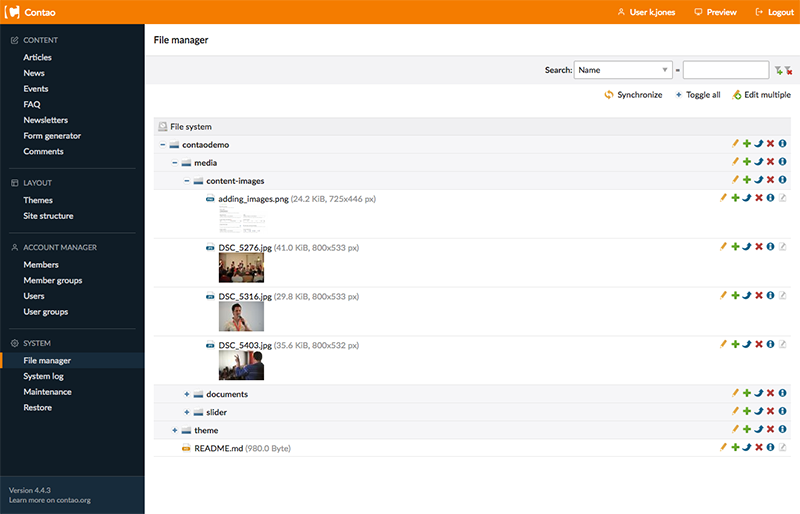
News and events modules
News and Events functionality is already included in a basic Contao installation. In only a few simple steps a fully functional news area with comments, RSS-feed, archive and multiple topic channels is set up. List views or calendars for events are equally simple to configure. News or event posts can be created using module-specific settings or using default content elements, which allows for great flexibility.
Newsletter module
This streamlined module provides an easy newsletter registration and distribution. Visitors to the website can choose to subscribe to one or more newsletter channels via double-opt-in. Every newsletter can be sent as HTML or plain text with an individual input area for each version.
Form generator
The powerful form generator provides all common form elements such as input and select fields, check-boxes, radio buttons, text areas, file upload, hidden fields and much more. Even complex forms can easily be created.
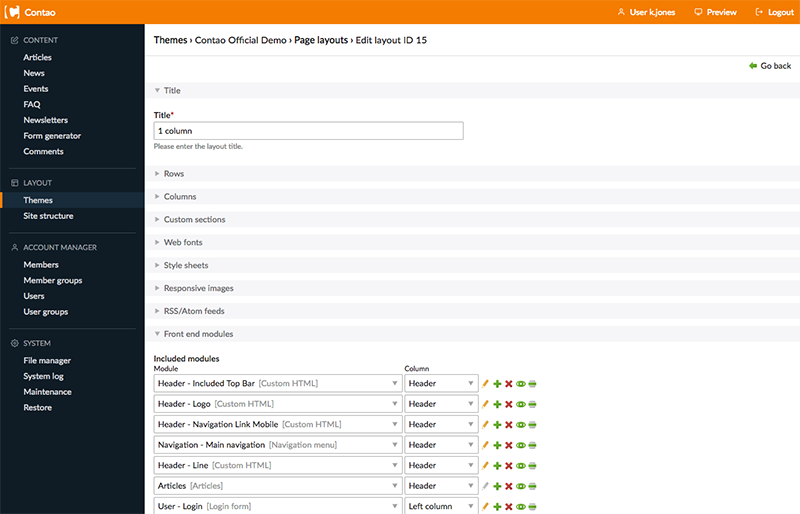
User and permissions management
Contao categorically separates users (backend access for input and management of content) and members (frontend access for viewing and downloading of content). Using frontend modules, a password-protected section of the website can be set up, not only providing members with login/logout but also optional account registration, password reminder, editing of personal member details and cancellation of accounts. Optionally, both logins can be secured by a two-factor-authentification.
Back-end rights can be set on several levels, may it be for editors or administrators with limited or full access privileges. They can be defined on a page, article or the file management level.
Multi-lingual and multiple websites
With Contao multiple websites can be comfortably set up in a single installation. For each site language and layout themes can be individually configured and domains assigned.

Search engine optimization (SEO)
Contao caters for all-important aspects of search engine optimisation and is ideal for on-page-SEO, providing among others:
- clean source code
- meaningful URLs and page titles
- individual alternative text and title text input for images
- tools for internal cross-links
- automated generation of XML sitemap
- Google Analytics and Matomo connectivity
- meta references
Administrative planning
Besides the strict rules for version naming with respect to the backward compatibility (semantic versioning) Contao follows a defined release plan. Each February and August a new feature release is published; bugfixes are released on demand.
Additionally, every two years, a long term support release (LTS) is released which is supported for four years.
Flexible expandability
With version 4, Contao is based on the full-stack Symfony framework and on Composer. Developers are able to use more than 100’000 PHP packages and Symfony bundles for developing contao extensions.
Using the system-independent Contao Manager and the Composer Resolver Cloud, Contao itself and all extensions can be installed and updated within a graphical user interface (GUI).

Advantages and characteristics
The greatest advantage of Contao is the powerful and expandable system architecture. Apart from “classic” websites Contao also supports and caters for highly demanding projects. Webspace requirements are still minimal so that even basic hosting packages are sufficient for smaller Contao projects.
In the German-speaking regions there is a large and dedicated support-community which drives the development of Contao and its free extensions. For the daily work, a great choice of Contao documentation is available, such as the editors’ guide, the designers’ textbook, video training and the official community forum.
The friendly and problem-solving oriented dialog in the community forum makes for a valuable first point of contact for exchange, know-how and support. For professional support more than 330 registered Contao partners from 13 countries are available in the categories web design, seminars, development and hosting.
Disadvantages
Contao does not natively cater for building large-scale online communities with self-contained blog, forum or content creation by frontend users. However, there are extensions enabling some of those features in Contao.
Culture of dialog
In addition to the community forums several activities enable the dialog between users, developers, the Contao team and those interested, whether it is the annual Contao Conference or the Contao Camp. Many larger cities host a regular get-together.
The members of the Contao Association further promote and support the development and dialog with users.
Who can use Contao?
Contao is suitable for everybody who aims to create a professional website. The CMS is known by its versatility and adapts very flexibly to varying requirements.